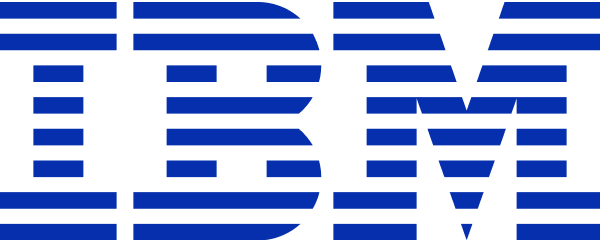freeCodeCamp
Free Online Course
English
Certificate Available
300 hours worth of material
selfpaced
Overview
Until this point, you've only used JavaScript on the front end to add interactivity to a page, solve algorithm challenges, or build an SPA. But JavaScript can also be used on the back end, or server, to build entire web applications.
Today, one of the popular ways to build applications is through microservices, which are small, modular applications that work together to form a larger whole.
In the APIs and Microservices Certification, you'll learn how to write back end-ready with Node.js and npm (Node Package Manager). You'll also build web applications with the Express framework, and build a People Finder microservice with MongoDB and the Mongoose library.
Major Topics:
- Managing Packages with Npm
- Basic Node and Express
- MongoDB and Mongoose
- APIs and Microservices Projects
Syllabus
- How to Use package.json, the Core of Any Node.js Project or npm Package
- Add a Description to Your package.json
- Add Keywords to Your package.json
- Add a License to Your package.json
- Add a Version to Your package.json
- Expand Your Project with External Packages from npm
- Manage npm Dependencies By Understanding Semantic Versioning
- Use the Tilde-Character to Always Use the Latest Patch Version of a Dependency
- Use the Caret-Character to Use the Latest Minor Version of a Dependency
- Remove a Package from Your Dependencies
- Meet the Node console
- Start a Working Express Server
- Serve an HTML File
- Serve Static Assets
- Serve JSON on a Specific Route
- Use the .env File
- Implement a Root-Level Request Logger Middleware
- Chain Middleware to Create a Time Server
- Get Route Parameter Input from the Client
- Get Query Parameter Input from the Client
- Use body-parser to Parse POST Requests
- Get Data from POST Requests
- Install and Set Up Mongoose
- Create a Model
- Create and Save a Record of a Model
- Create Many Records with model.create()
- Use model.find() to Search Your Database
- Use model.findOne() to Return a Single Matching Document from Your Database
- Use model.findById() to Search Your Database By _id
- Perform Classic Updates by Running Find, Edit, then Save
- Perform New Updates on a Document Using model.findOneAndUpdate()
- Delete One Document Using model.findByIdAndRemove
- Delete Many Documents with model.remove()
- Chain Search Query Helpers to Narrow Search Results
- Timestamp Microservice
- Request Header Parser Microservice
- URL Shortener Microservice
- Exercise Tracker
- File Metadata Microservice
Taught by
freeCodeCamp Team