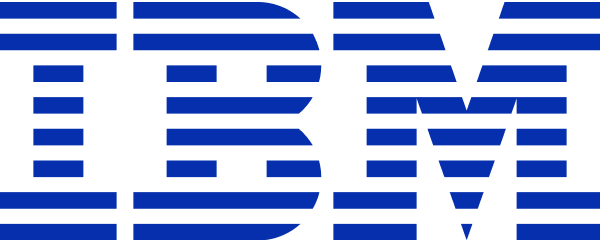Coursera
Paid Course
English
Paid Certificate Available
2 hours worth of material
selfpaced
Overview
Class Central Tips
In this 1-hour long project-based course, you will learn how to collect and label images and use them to train a Tensorflow CNN (convolutional neural network) model to recognize relevant areas of (typeface) text in any image, video frame or frame from webcam video. You will learn how to extract image segments that your detector has identified as containing text and enhance them using various image filters from the OpenCV module. Then you will learn how to pass the result image to Google's open-source OCR (Optical Character Recognition) software using the pytesseract python library and read the text to whatever form of output you like.
All of this will be done on Windows, but can be accomplished with very little alteration on Linux as well. We will be using the IDLE development environment to write a single script to scan our video, webcam input, or array of images for text and read that text into our output. Tensorflow, the Tensorflow Object Detection API, Tesseract, the pytesseract library, labelImg for image annotation, OpenCV, and all other required software has already been installed for you in your Rhyme desktop.
Note: This course works best for learners who are based in the North America region. We’re currently working on providing the same experience in other regions.
All of this will be done on Windows, but can be accomplished with very little alteration on Linux as well. We will be using the IDLE development environment to write a single script to scan our video, webcam input, or array of images for text and read that text into our output. Tensorflow, the Tensorflow Object Detection API, Tesseract, the pytesseract library, labelImg for image annotation, OpenCV, and all other required software has already been installed for you in your Rhyme desktop.
Note: This course works best for learners who are based in the North America region. We’re currently working on providing the same experience in other regions.
Taught by
Charles Ivan Niswander II